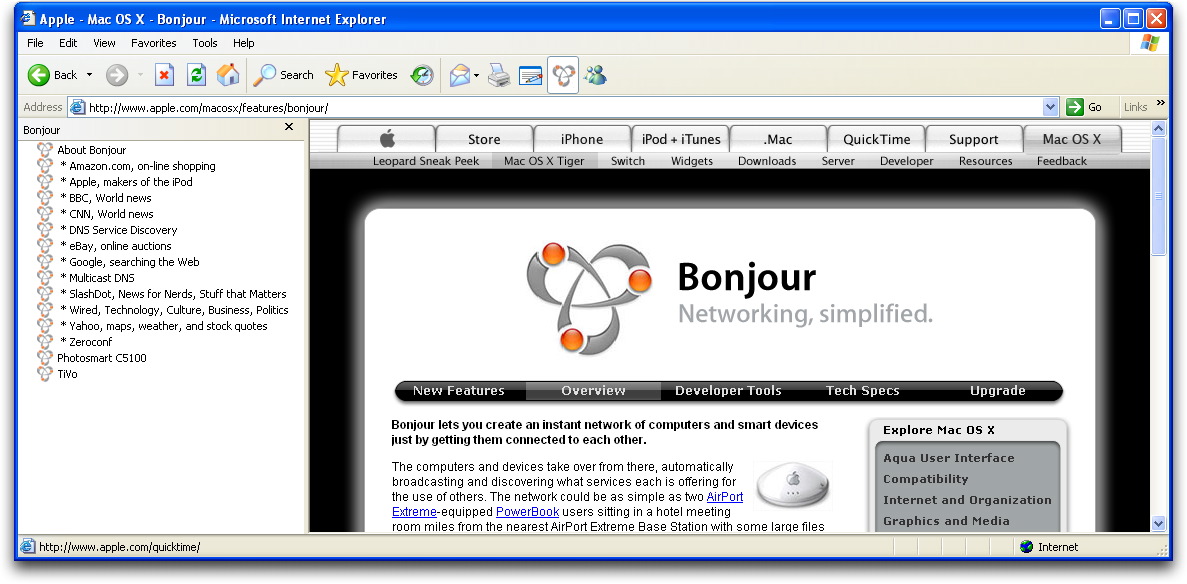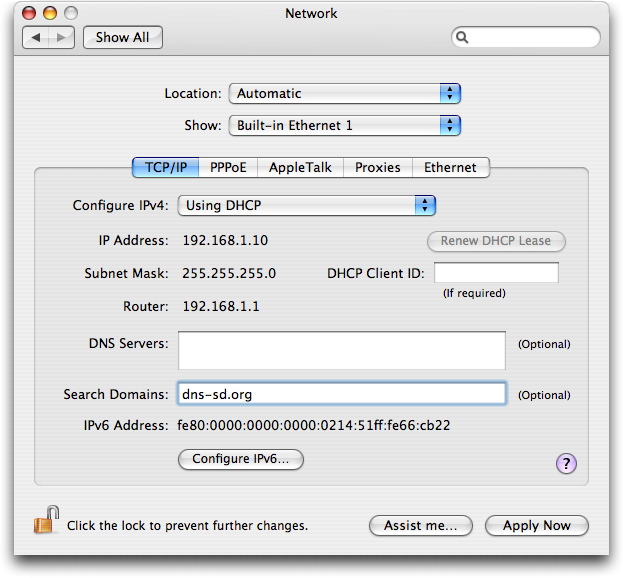
If you want to see Wide-Area Bonjour browsing in action without having to install the Preference Pane / Control Panel, you can do that just by entering an appropriate DNS search domain.
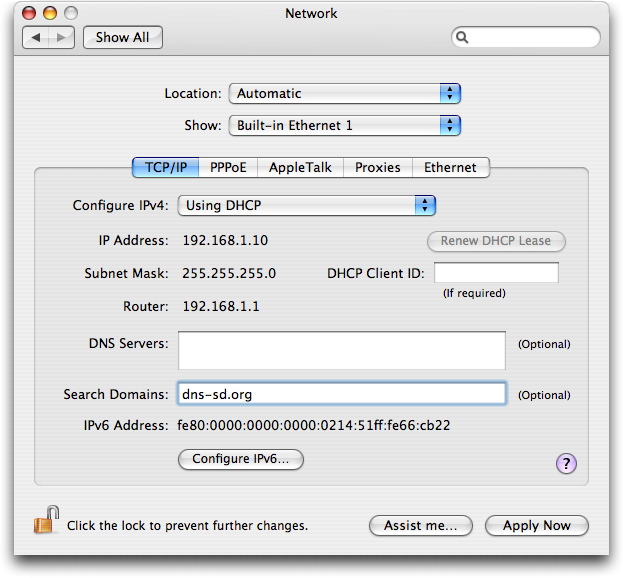
Open "System Preferences" and click on "Network". Enter "dns-sd.org" in the Search Domains field and click "Apply Now". Now when you look in Safari you should see additional (non-local) services discovered in the Bonjour list:
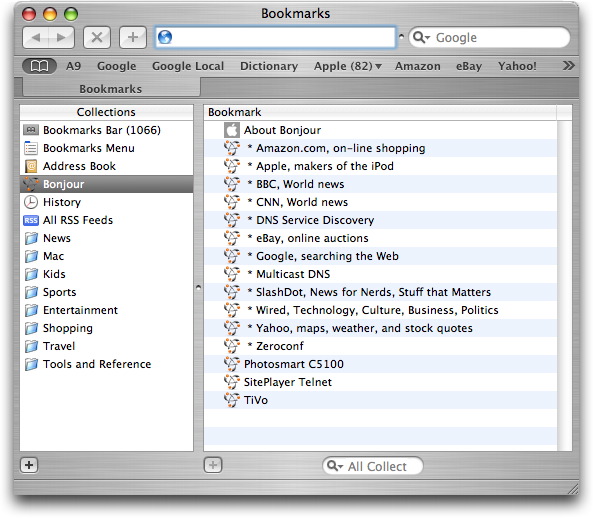
Just follow the steps below to add a DNS search domain (what Microsoft calls a "DNS suffix"):
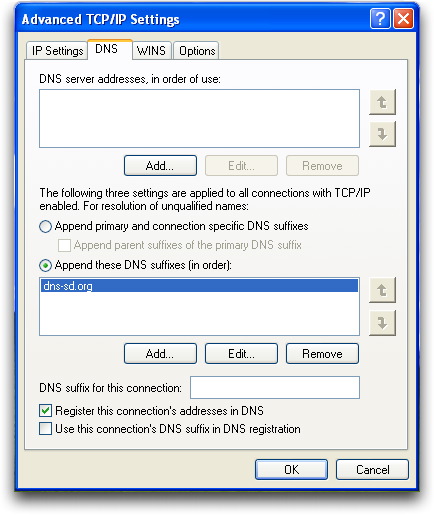
Now when you look in Internet Explorer (with Bonjour for Windows installed) you should see additional (non-local) services discovered in the Bonjour list: